Ever wanted to look at another slide in the same presentation while creating it? Or looking up another paragraph in the same document while working on another? Sure, you could split the window in Word 2003, but that was somewhat cumbersome and you only had a vertical split.
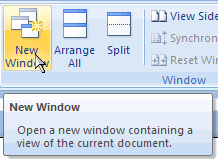 Enter the world of Office 2007. In Word, Excel and PowerPoint, you’ll find a neat new option in the View Ribbon: New Window. One click and it opens a new window containing the same document.
Enter the world of Office 2007. In Word, Excel and PowerPoint, you’ll find a neat new option in the View Ribbon: New Window. One click and it opens a new window containing the same document.
You can now rearrange both views manually, or use the Arrange All button to quickly put the documents next to each other.
So now you can easily work on a slide in PowerPoint and keep an overview of where it fits in the whole presentation, e.g. by keeping the Slide Sorter view and the slide you’re working on, next to each other:
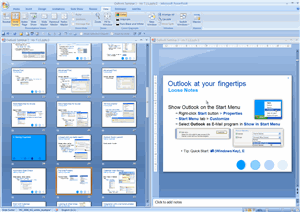
to bad you still have to remain inside of the SAME parent window and can’t span 2 screens!
Curious. I’m running PowerPoint 2003 and I can select “New Window” from the “Window” menu. The trouble is, it’s of no use if (like me) you have multiple monitors and want one window on one monitor and the other on the second. Foolish Microsoft and their MDI.
Tony,
I stand corrected: you are right, in PowerPoint 2003, you can use the New Window as well.
I therefore removed the sentence “And in PowerPoint 2003, it simply was impossible (apart from opening the same presentation in 2 separate PowerPoint instances)” in the original post, as it was incorrect.
Still, I belive the Office 2007 interface is more consistent and more intuitive, but you are right, the same things can be accomplished in Office 2003.
Kris