Unfortunately, my experiences with SharePoint 2007 are revealing more bug.
- I already mentioned the issue that after saving a Meeting Workspace as a template, the resulting Meeting Workspaces don’t not keep the view settings that you defined in the template.
Specifically, I created custom lists in a Basic Meeting Workspace, saved it as a template and then used it as Meeting Workspace (created from Outlook).
In the template, the lists are defined as showing the All Items view with a Summary Toolbar: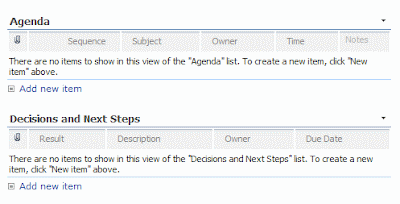 However, when actually using it, the meeting workspace always shows a different view, with a Full Toolbar. On top, one of the lists even shows a drop-down box where you can choose a view. It’s not logical that this happens:
However, when actually using it, the meeting workspace always shows a different view, with a Full Toolbar. On top, one of the lists even shows a drop-down box where you can choose a view. It’s not logical that this happens: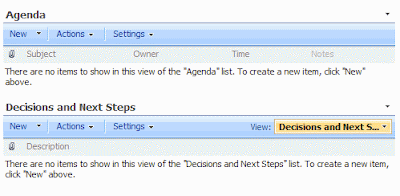
- When I tried to add a Column to a list, clicking the OK button did not do anything. Debugging the issue, the problem lies in a Javascript error: “Helperfrm is null or not an object”. I’m not the only one with the problem. The only work-around I found was to use the FireFox browser (!) to create the column.