Another weird thing happened this morning. No, I’m not talking about the switch to SummerTime, although I am not a big fan of changing the time twice a year, but that’s another story.
I was typing a text in Microsoft Word 2007 and noticed that whenever I typed a colon (:), magically a space was added before the colon. I was actually entering times in the document, like 9:45, but it always ended up as 9 :45, with a space before the colon.
It drove me crazy. Why did Word do that? I could not find anything about this in the AutoCorrect settings (which I had trouble to find in Word 2007 by the way, it’s in Word Options > Proofing).
Finally, after quite some Googleling, I learned from this blog that in French, punctuation rules state that you always need a non-breaking space before a colon. And yes, somehow Word was thinking that I was entering French text, when I checked the Language settings: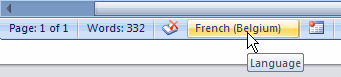 When switching to English, the space was not added automatically before the colon.
When switching to English, the space was not added automatically before the colon.
I was interested in finding out whether you can turn that off, even when writing French. The same blog explained it: the option is linked to AutoCorrect > AutoFormat As You Type > Replace “Straight quotes” with “smart quotes”. As the blog states: “It doesn’t just replace straight quotes with smart quotes. It actually uses the appropriate quotation marks for each language, and adds the required non-breaking spaces before and after the punctuation marks based on that language’s typographic rules.”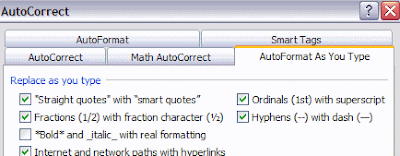
Interesting. And undocumented, as far as I know :-S
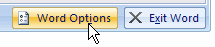
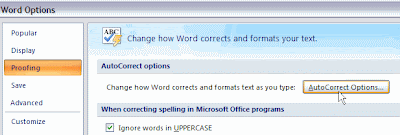
Hello,the complexities of windows as you have illustrated are indeed wondrous.Well done for sorting out that gremlin,I think I would have been lost…Tom Australia.
You are amazing! Thank you so much for helping me solve this problem. I was totally stumped.
THANK YOU. Argh. Word.
you are brilliant. thanks for this!
ACE. Saved my day
Thank you for posting this helpful information. I suspect that MS Word “acquired” the settings from a document that I received from a source in France.
I do write in French, but also in English and I was trying to find a way to get rid of that automatic space before the colon. I was baffled. Thanks a lot for the info. Sometimes too much of a good thing (automatic correction) becomes a bad thing.
Thank you, I just suffered a sudden attack of the extra space before the colon and this was really useful. Problem fixed!
I just had the same thing happen and found your blog entry. My Word option for Review > Set Language showed that it thought the document was in French, and also had a check mark in the box for “Detect language automatically.” I’ve unchecked that box now, so hopefully Word won’t try to figure out the language incorrectly again.
thanks a million. i was perplexed! ..and so easily fixed. 🙂
Thank you so much! It was driving me crazy! Finally fixed it
But now I’m left with another question: Why was my AutoCorrect on French in the first place!!!???
Undocumented? Not anymore! Thank you for alleviating some 11 months of frustration.
No more will I have to reset my language after opening word, nor to reset after any copy-and-paste from another document.
Now I don’t care anymore about AutoCorrect bouncing back and forth between English and French, because the MSWord documentation on preventing this is absolutely useless.
Now, that was really usefull!
Thanks a million, mate! 🙂
Thank you Kris! Best word you used to describe this sudden appearance: “magically”.
I can’t stand how Word just changes my language to French as it pleases. Any idea how to override this “feature”? i.e. keep English U.S. permanently, regardless of document settings?
I agree, this was very useful. I write documents in both languages and have been consistently confronted with this issue. As someone else said, I also looked for this in the Auto Correct options, and have been ripping my hair out. Now I understand. Sooooo much easier to deal with once you have the knowledge. Thanks for posting!
I have been unable to get rid of this irritating feature for SO long! Thank you very much indeed!!! And btw, as a French teacher I can tell you it is not the case anyway that spaces are required before ! or ?; and the colon has a dual purpose in French – one like ours (when there is no space before it); and the other when it does have a space and is used as a dash. So the Microsoft designers haven’t got it right anyway.
Thank you so much. This has been driving me crazy for I don’t know how long, and until now, I’ve not been able to find the cause or a solution. Thanks again.
Thanks to you (and Google) it took me longer to write this sentence than to fix that annoying issue :).
Stays relevant after all these years… Thanks!
Thank you !
The first time, I didn’t read it, because it thought it was only for smart quotes and not for semicolon.
This is an 8 years old post and still, relevant as F…! You’d think Microsoft would have sort it out since then but nope. You, dear Sir, just saved my day… and my sanity. Thank you oh so much! 🙂
Much needed solution. The smart quote trick worked to take all spaces out before my punctuation. Thank you very much, and so glad this post is still relevant!!