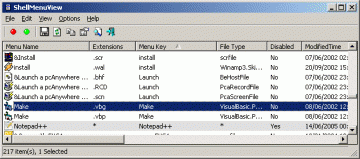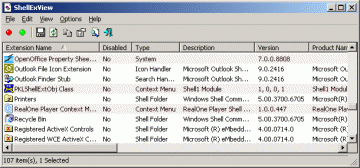In addition to an earlier article on removing annoying context menus in Windows:
- Removing “Move to Dropbox“:
regsvr32 /u "C:\Users\[username]\AppData\Roaming\Dropbox\bin\DropboxExt.22.dll" - Removing “SnagIt” context menu:
regsvr32 /u "C:\Program Files (x86)\TechSmith\SnagIt 11\SnagItShellExt.dll"
Windows Media Player is also pretty stubborn. To get rid of “Add to Windows Media Player list”, “Play with Windows Media Player” and “Shop for music online”, you need to remove the following registry keys:
HKEY_CLASSES_ROOT\SystemFileAssociations\Directory.Audio\shell\Enqueue
HKEY_CLASSES_ROOT\SystemFileAssociations\Directory.Audio\shell\Play
HKEY_CLASSES_ROOT\SystemFileAssociations\Directory.Image\shell\Enqueue
HKEY_CLASSES_ROOT\SystemFileAssociations\Directory.Image\shell\Play
HKEY_CLASSES_ROOT\SystemFileAssociations\Directory.Video\shell\Enqueue
HKEY_CLASSES_ROOT\SystemFileAssociations\Directory.Video\shell\Play
HKEY_CLASSES_ROOT\SystemFileAssociations\audio\shell\Enqueue
HKEY_CLASSES_ROOT\SystemFileAssociations\audio\shell\Play
HKEY_CLASSES_ROOT\SystemFileAssociations\video\shell\Enqueue
HKEY_CLASSES_ROOT\SystemFileAssociations\video\shell\Play
HKEY_CLASSES_ROOT\SystemFileAssociations\Directory.Audio\shellex\ContextMenuHandlers\WMPShopMusic