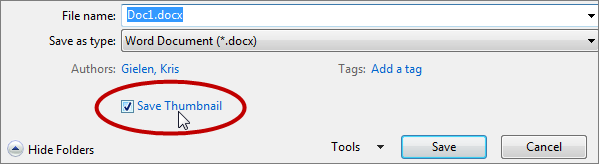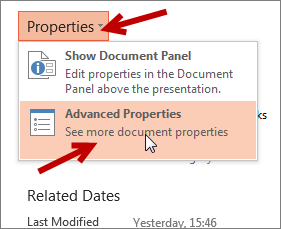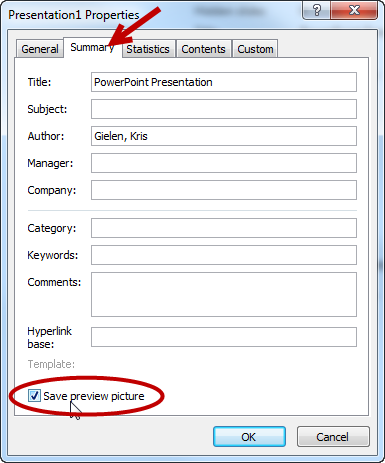I’m maintaining a few websites, so I have a local webserver running to do testing and debugging. Until recently, I was using IIS on my Windows laptop. However, I ditched IIS a while ago, replacing it with XAMPP. This is much closer to the environment that’s running the websites (e.g. I can use .htaccess directly, rather than converting it to a web.config file).
This all worked fine, except for setlocale in PHP. I wanted to use Dutch (Belgian), but I could not get
setlocale(LC_ALL, 'nl_BE');
to work on my local machine.
I searched the web, but did not find any useful information. So I looked at the PHP setlocale helpinfo again, and noticed the Tip in the Notes: Windows users will find useful information about locale strings at Microsoft’s MSDN website.
After checking, it turned out that Microsoft decided to go for another “standard”, so ‘nl_BE’ was not recognized. To use Dutch on Windows, I needed
setlocale(LC_ALL, 'nld_nld');
Oh well…