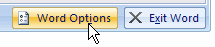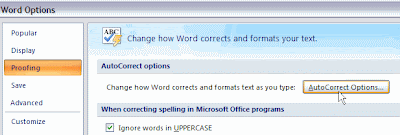Another weird thing happened this morning. No, I’m not talking about the switch to SummerTime, although I am not a big fan of changing the time twice a year, but that’s another story.
I was typing a text in Microsoft Word 2007 and noticed that whenever I typed a colon (:), magically a space was added before the colon. I was actually entering times in the document, like 9:45, but it always ended up as 9 :45, with a space before the colon.
It drove me crazy. Why did Word do that? I could not find anything about this in the AutoCorrect settings (which I had trouble to find in Word 2007 by the way, it’s in Word Options > Proofing).
Finally, after quite some Googleling, I learned from this blog that in French, punctuation rules state that you always need a non-breaking space before a colon. And yes, somehow Word was thinking that I was entering French text, when I checked the Language settings: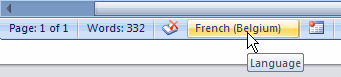 When switching to English, the space was not added automatically before the colon.
When switching to English, the space was not added automatically before the colon.
I was interested in finding out whether you can turn that off, even when writing French. The same blog explained it: the option is linked to AutoCorrect > AutoFormat As You Type > Replace “Straight quotes” with “smart quotes”. As the blog states: “It doesn’t just replace straight quotes with smart quotes. It actually uses the appropriate quotation marks for each language, and adds the required non-breaking spaces before and after the punctuation marks based on that language’s typographic rules.”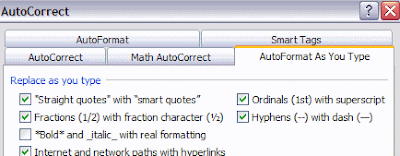
Interesting. And undocumented, as far as I know :-S