I’ll be talking about the Ribbon in Office 2007 in one of my next posts, as it is probably the most obvious and annoying changes… at first. In fact, I really like the bold move of the Microsoft Office team to get rid of the menu structure, but there is a steep learning curve.
When you first start using Office 2007 products, it really feels nice: the Ribbon feels intuitive, and you can quickly get started to create your document. But within minutes, you might feel lost: you are looking for a specific command and you simply can’t find it. The traditional menu structure no longer exists and what seemed trivial at first, now becomes a source of frustration and maybe even anger: the Ribbon does not seem to contain the command you’re looking for and the more you search for it, the more unreasonable the whole Ribbon idea seems.
Luckily there are quite a few ways to find what your looking for:
- First of all, there is the Help. Help information in the Microsoft Office products have been constantly improved over the last couple of versions, and this release is no exception. If you don’t find a command, click the Help button at the right hand side (or press F1).
Type what you are looking for, and in a lot of cases, the answer will be in the first couple of results.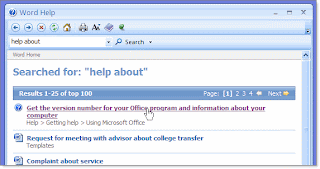 Example: You want to find the Help > About screen in Microsoft Word 2007. It does not seem be be anywhere in the Ribbon. Press F1, type “help about” and the first result gives you instructions on how to “Get the version number for your Office program and information about your computer”. (In this case, it’s not really in the Ribbon, but in the Microsoft Office Button > Word Options > Resources)
Example: You want to find the Help > About screen in Microsoft Word 2007. It does not seem be be anywhere in the Ribbon. Press F1, type “help about” and the first result gives you instructions on how to “Get the version number for your Office program and information about your computer”. (In this case, it’s not really in the Ribbon, but in the Microsoft Office Button > Word Options > Resources) - On the Office website, there are real cool interactive guides to quickly find your command: The guide opens with a familiar Office 2003 menu. Just click the menu or command you are looking for, and the tool will tell (and show!) you where it is in Office 2007. There’s a Word, Excel and PowerPoint version.
- Finally, there is a lot of other Ribbon information available on the Office website. You can find a series of Workbooks with a mapping between the “old” Office 2003 menu structure and the new Ribbon in the Ribbon Mapping Workbooks for Word, Excel, PowerPoint and Outlook.
After about 2 weeks of using the new Office Ribbon, I really have learned to like it. It was a challenge to begin with, but I clearly think learning how to use the new Ribbon pays out. I can do quite a few common (and not so common) tasks in Office 2007 a lot faster than in 2003. Try it. You’ll be surprised.