Until now, I had hard-coded the information about 3 songs in my Top100-application. It was time to make it dynamic, loading 100 songs from an XML-file.
The file looks like this:
<?xml version="1.0" encoding="utf-8" ?> <top100> <record> <number>1</number> <artist>Captain & Tennille</artist> <title>Do That To Me One More Time</title> </record> <record> <number>2</number> <artist>Irene Cara</artist> <title>Fame</title> </record> ...
So I looked for solutions to read an xml-file with javascript. Sure enough, jQuery had a solution: the XML-to-JSON jQuery plugin makes it really easy to do this.
The code
var lijst = new Object();
$.get('top100.xml', function(xml){
lijst = $.xml2json(xml);
});
reads the file and puts the content into the JSON object lijst:
{record:[
{ number:1, artist:'Captain & Tennille', title:'Do That To Me One More Time' },
{ number:2, artist:'Irene Cara', title:'Fame' },
...
]}
As an example, I can access the title of the number 1 song by using
lijst.record[0].artist
(as javascript objects start numbering from 0). Obviously, this depends on the sequence of the songs in the xml-file, i.e. if the file would start with number 100 instead of 1, or if the sequence would be random, this would no longer work. As an xml-file by definition is not “sorted”, I needed to create an extra object to contain the object reference by song number:
var numbers = new Object();
var lijst = new Object();
$.get('top100.xml', function(xml){
lijst = $.xml2json(xml);
for ( var rec in lijst.record )
{
numbers[lijst.record[rec]['number']] = rec;
}
This results in
numbers[1] --> 0, number[2] --> 1, ...
I could now use
list.record[numbers[1]]['artist']
to get the artist information for the number 1 song.
To be able to move up and down, I needed an extra javascript variable to keep track of the current song number that is shown on the screen, and initialize the screen with that number:
var currentnumber = 100; $.get('top100.xml', function(xml){ lijst = $.xml2json(xml); for ( var rec in lijst.record ) { numbers[lijst.record[rec]['number']] = rec; } $("#number").text(currentnumber); $("#artist").text(lijst.record[numbers[currentnumber]]['artist'].toUpperCase()); $("#title").text(lijst.record[numbers[currentnumber]]['title'].toUpperCase()); });
I finally added 2 arrays to display various colors for the background and the text.
♦ Related files: step6.html
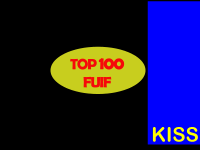 …
… 