After experimenting a bit further, I am happy to see that there is 2-way synchronization for Calendars and Contact Lists between SharePoint 2007 and Outlook 2007.
Unfortunately, this does not work with Outlook 2003, as confirmed in another blog:
“Outlook 2003 can link to SharePoint Calendars and Contact Lists on your new MOSS 2007 server and download read-only copies of that content. Outlook integrates with MOSS servers in exactly the same way as any SharePoint server, so there’s no additional limitations over the read-only nature of Outlook 2003’s sync’ing feature. Upgrade to Outlook 2007 to get the full 2-way sync experience against MOSS.
Andrew Ash
Microsoft Outlook“
An update on using SharePoint 2007 for a few weeks
I’ve been using SharePoint 2007 for a few weeks now and it’s time for another update on my impressions about the product. I still think that SharePoint 2007 is a vast improvement over Sharepoint 2003, specifically in the area of usability. It’s just a lot more intuitive.
Nice things about SharePoint 2007
- I was happy to see that the Recycle Bin not only allows for entire Lists or sites to be undeleted, it also is a safety net for individual List entries that have been deleted. The deleted items are in the Recycle Bin that can be accessed from the Quick Launch Panel on the home page:
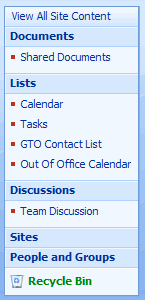
- The Top Link Bar allows for easier navigation and can be easily customized:
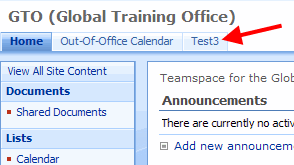 This tabbed interface is a lot more user-friendly that the somewhat obscure predefined top line of SharePoint 2003:
This tabbed interface is a lot more user-friendly that the somewhat obscure predefined top line of SharePoint 2003:
- Calendar entries can have all-day events (finally!):
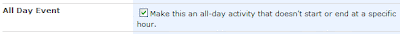
Not So Nice things about SharePoint 2007
- SharePoint 2007 still is not intuitive enough. I wanted to add a link to the Top Link Bar, and it took me a while (and the use of the Help documentation) to find out how I can do that. (Site Actions > Site Settings > Look and Feel: Top Link Bar)
- SharePoint 2007 still is not consistent: while you can add any link to the Top Bar, including Lists, SharePoint does not recognize this as a part of the same SharePoint site: if you click on the tab, the List is shown, but the tab is not “highlighted”. Instead, the “Home” tab stays highlighted, which is confusing. In the example below, I created an Calendar called Out Of Office. I added it as a link to the Top Link Bar, and when I click on the tab, the Calendar is shown, but the Home tab is still highlighted:
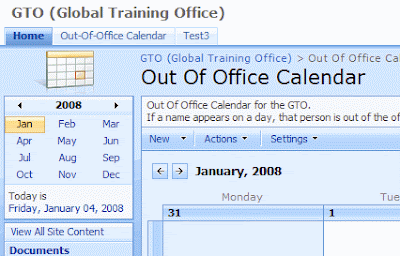 It works as expected with a subsite: I created the subsite Test, and selected the site to be displayed in the Top Link Bar. When clicking the Test tab, it stays highlighted:
It works as expected with a subsite: I created the subsite Test, and selected the site to be displayed in the Top Link Bar. When clicking the Test tab, it stays highlighted: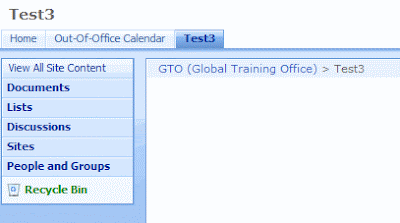
- SharePoint 2007 contains bugs. I’ve created a special Meeting Workspace that I saved as a template. When creating new instances, some of the Lists that I defined use the default view even though I changed the view to be different. From my tests, it looks like this only affects Custom Lists.
Excel Quickie: Using mm instead of inches for margins
Yesterday I encountered another of those pesky issues that can drive you crazy. I was working in Excel, and needed to change the margins. I wanted to use precise numbers in millimeters, so I clicked the margins button on the Page Layout tab and was confronted with a dialog screen that only showed numbers, no units: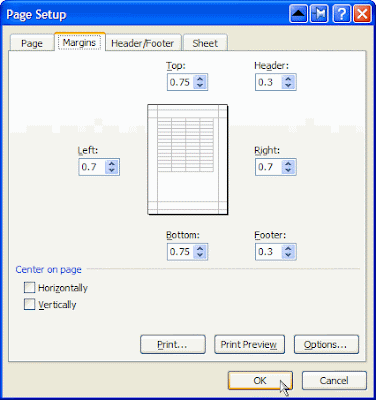 Apparently the system was using inches by default. It took me more than an hour of searching on how I could change this into mm… only to find out that you don’t define this in Excel, or in the Printer Options. Excel (and the other Office products), use whatever is specified in the Regional and Language Options in the Control Panel.
Apparently the system was using inches by default. It took me more than an hour of searching on how I could change this into mm… only to find out that you don’t define this in Excel, or in the Printer Options. Excel (and the other Office products), use whatever is specified in the Regional and Language Options in the Control Panel.
I was using the English (United States) setting, which also makes Office use inches as default units: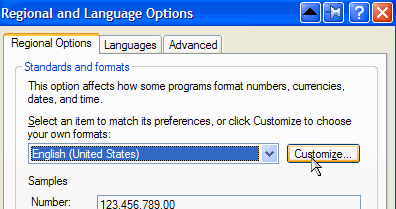
You can change that by clicking the Customize button, and select Metric as Measurement system: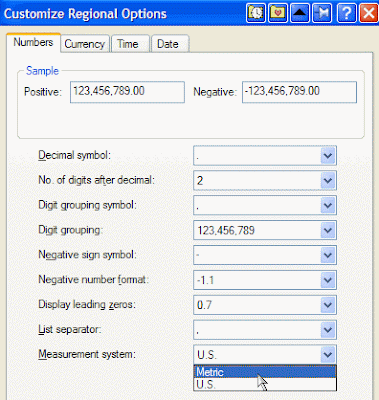 Restarting Excel gave me cm instead of inches:
Restarting Excel gave me cm instead of inches: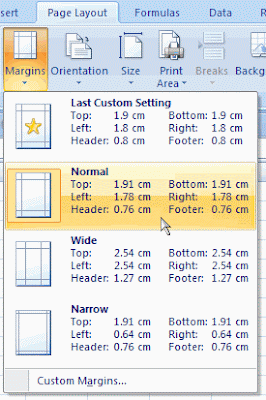 Apparently the same applies for Office 2003.
Apparently the same applies for Office 2003.