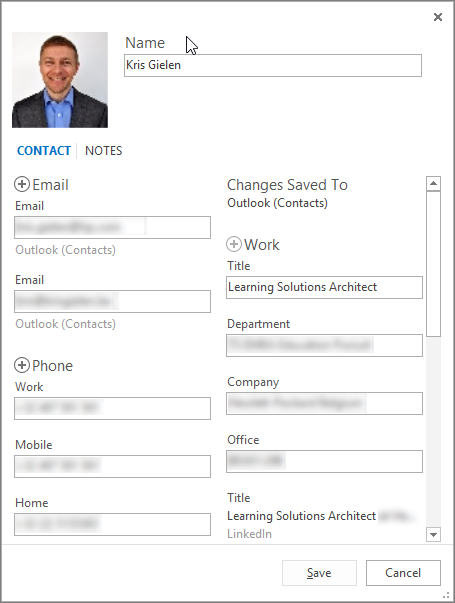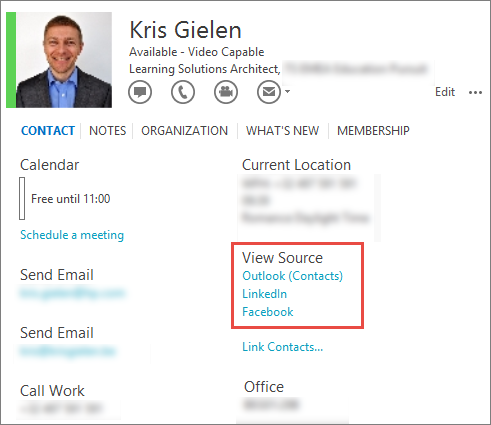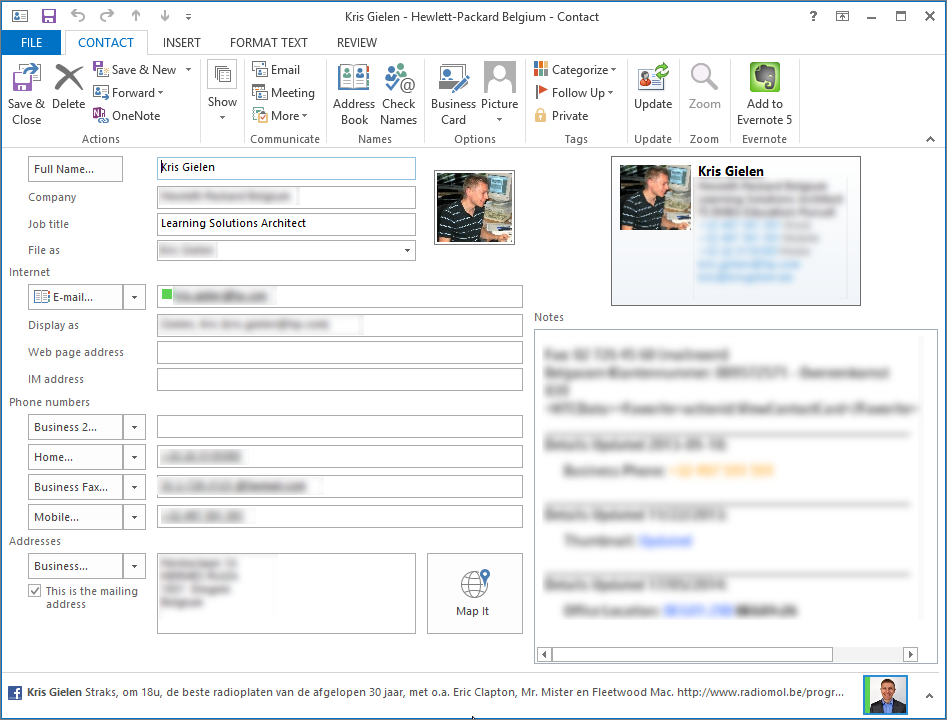To go to Ainokura, we took the World Heritage Bus from the Shirakawa-go bus stop at 13:30 (timetable). In this case, we needed to pay when entering the bus (700 yen per person to go to Ainokura).
The bus stops are announced by the driver, so it was pretty clear where we had to get off.
Ainokura is much smaller than Shirakawa-go and as it is less accessible (not close to a highway, only 4 busses per day), it is much quieter. We booked a stay in a typical Gussho House (Gassho Minshuku Nakaya) as we wanted to have a feel of the village without the tourists. It’s an experience I highly recommend. After 4pm, the village becomes very quiet. The ryokan owners are very nice, and even though their knowledge of English is very limited, you immediately feel at home.
We left our luggage at the guest house and walked through the village. The view from the “Ainokura Viewing Point” is quite spectacular:
When we came back into the house, we noticed fishes above the fire. This was probably going to be part of our dinner:
Dinner (“ban gohan”) was served at 6.30pm in the eating room. There were no tables, you eat while sitting on the floor. The food was delicious:
There was another couple staying in the guest house as well. They were Japanese, so the conversation was not easy, but the man did speak a few words of English, so we managed to talk a little. What struck us was the fact that his wife did seem to ask what we said in English, but every time the man did not answer immediately. We felt that he wanted to “demonstrate” the hierarchy, so his wife had to wait for an answer. Pretty patronizing if you ask me, but I think this is still the case in a lot of Japan, except maybe in the big cities and with younger people.
Meanwhile, the guest house wife had put out the futon beds (Japanese sleeping mats) for us in our room. At 9pm, we heard some kind of Christmas tune throughout the village and a woman saying something in Japanese. I assume she said that the curfew started (you are not allowed to walk through the village after dusk and before dawn).
I slept relatively well, despite the fact that those futon beds are pretty hard. At 6am, we were woken up by that same tune and a voice, probably stating that it was time to get up 🙂
Breakfast was served at 7am and also this meal was very nice. I would not like this kind of (Japanese) breakfast every morning (in particular, rice and tea with every meal is a bit too much for me), but it tasted very well. The only thing I missed was “real” coffee. There was Nescafé, but that’s not the same 🙂
The guest house owner already mentioned that she would drive us to the bus stop (it’s about 1,5 km, which is not that far to walk, but with luggage, it’s a bit cumbersome). The bus passes by at 7:52 and I definitely wanted to be on time, as the next bus would only be around noon. So at 7:35 we were ready to leave. This came as a surprise for her, probably because everything in Japan is so punctual, that she couldn’t understand we actually wanted to be at the bus stop 10 minutes before the scheduled time! Surely enough, the bus showed up exactly at 7:52 🙂